Day 2 – Document Q&A with RAG using Chroma(5-Day Gen AI Intensive Course with Google) をGCPのVertexAI上で利用できるように改変したものになります。
LLMの大きな2つの制限
- トレーニングを受けた情報しか「知らない」こと
- 入力コンテキスト ウィンドウが限られていること
これらの両方の制限に対処する方法は、Retrieval Augmented Generation、またはRAGと呼ばれる技術を使用することです。 RAGシステムには3つの段階があります。
1. インデックス作成(Indexing)
2. 検索(Retrieval)
3. 生成(Generation)
インデックス作成は事前に行われ、クエリ時に関連情報をすばやく検索できます。クエリが入ると、関連するドキュメントを取得し、それらをあなたの指示とユーザーのクエリと組み合わせて、LLMに提供された情報を使用して自然言語でカスタマイズされた回答を生成します。これにより、製品固有の知識やライブ天気の更新など、モデルがこれまでに見たことのない情報を提供できます。
このノートでは、Gemini APIを使用してベクトルデータベースを作成し、データベースから質問に対する回答を取得し、最終的な回答を生成します。オープンソースのベクターデータベースであるChromaを使用します。Chromaを使用すると、メタデータと一緒に埋め込みを保存したり、ドキュメントやクエリを埋め込んだり、ドキュメントを検索したりできます。
セットアップ
First, install ChromaDB and the Gemini API Python SDK.
!pip install -qU "google-genai" "chromadb"
from google import genai
from google.genai import types
from IPython.display import Markdown
genai.__version__※出力
'1.7.0'利用可能なモデルを探索する
edding models on the models page.
text-embedding-004 is the most recent generally-available embedding model, so you will use it for this exercise, but try out the experimental gemini-embedding-exp-03-07 model too.
このガイドでは、embedContent APIメソッドを使用して埋め込みを計算します。models.listエンドポイントを介してそれをサポートするモデルを見つけます。埋め込みモデルの詳細については、モデルページでも確認できます。
text-embedding-005は、一般的に利用可能な最新の埋め込みモデルであるため、この演習ではじい際に利用してみましょう。
GOOGLE_GENAI_USE_VERTEXAI=True
GOOGLE_CLOUD_PROJECT='your-project-id' # #insert your-project-id in VERTEXAI
GOOGLE_CLOUD_LOCATION='us-central1'
client = genai.Client(vertexai = GOOGLE_GENAI_USE_VERTEXAI, project = GOOGLE_CLOUD_PROJECT, location = GOOGLE_CLOUD_LOCATION)
for m in client.models.list():
print(m.name)※出力 一部記載
publishers/google/models/video-text-detection
publishers/google/models/video-speech-transcription
publishers/google/models/path-foundation
publishers/google/models/derm-foundation
publishers/google/models/txgemma
publishers/google/models/hear
publishers/google/models/image-segmentation-001
publishers/google/models/gemma3
publishers/google/models/shieldgemma2
publishers/google/models/gemini-2.0-flash-001
publishers/google/models/text-embedding-large-exp-03-07
publishers/google/models/gemini-2.0-flash-lite-001
publishers/google/models/weathernext
publishers/google/models/gemini-2.5-flash-preview-04-17
publishers/google/models/gemini-2.5-pro-preview-05-06データの準備
エンべディングデータベースを作成するために利用する、ドキュメントをいくつか作成します。
DOCUMENT1 = "Operating the Climate Control System Your Googlecar has a climate control system that allows you to adjust the temperature and airflow in the car. To operate the climate control system, use the buttons and knobs located on the center console. Temperature: The temperature knob controls the temperature inside the car. Turn the knob clockwise to increase the temperature or counterclockwise to decrease the temperature. Airflow: The airflow knob controls the amount of airflow inside the car. Turn the knob clockwise to increase the airflow or counterclockwise to decrease the airflow. Fan speed: The fan speed knob controls the speed of the fan. Turn the knob clockwise to increase the fan speed or counterclockwise to decrease the fan speed. Mode: The mode button allows you to select the desired mode. The available modes are: Auto: The car will automatically adjust the temperature and airflow to maintain a comfortable level. Cool: The car will blow cool air into the car. Heat: The car will blow warm air into the car. Defrost: The car will blow warm air onto the windshield to defrost it."
DOCUMENT2 = 'Your Googlecar has a large touchscreen display that provides access to a variety of features, including navigation, entertainment, and climate control. To use the touchscreen display, simply touch the desired icon. For example, you can touch the "Navigation" icon to get directions to your destination or touch the "Music" icon to play your favorite songs.'
DOCUMENT3 = "Shifting Gears Your Googlecar has an automatic transmission. To shift gears, simply move the shift lever to the desired position. Park: This position is used when you are parked. The wheels are locked and the car cannot move. Reverse: This position is used to back up. Neutral: This position is used when you are stopped at a light or in traffic. The car is not in gear and will not move unless you press the gas pedal. Drive: This position is used to drive forward. Low: This position is used for driving in snow or other slippery conditions."
documents = [DOCUMENT1, DOCUMENT2, DOCUMENT3]ChromaDBを利用して、embedding databaseを作成する
カスタム関数を作成して、Gemini APIで埋め込みを生成します。このタスクでは、検索システムを実装しているため、ドキュメント埋め込みを生成するための task_type は retrieval_document です。後で、クエリの埋め込みにretary_queryを使用します。サポートされているタスクの完全なリストについては、API referenceを確認してください。
- ドキュメント(documents) : 埋め込みデータベースにある各項目のこと。最小単位の文書のイメージ。それらは最初に挿入され、後で取得されます。
- クエリ(Query) : テキスト検索用語であり、単純なキーワードまたは目的のドキュメントのテキスト説明でもあります。
from chromadb import Documents, EmbeddingFunction, Embeddings
from google.api_core import retry
from google.genai import types
# Define a helper to retry when per-minute quota is reached.
is_retriable = lambda e: (isinstance(e, genai.errors.APIError) and e.code in {429, 503})
class GeminiEmbeddingFunction(EmbeddingFunction):
# Specify whether to generate embeddings for documents, or queries
document_mode = True
@retry.Retry(predicate=is_retriable)
def __call__(self, input: Documents) -> Embeddings:
if self.document_mode:
embedding_task = "RETRIEVAL_DOCUMENT"
else:
embedding_task = "RETRIEVAL_QUERY"
response = client.models.embed_content(
model = "text-embedding-005",
contents = input,
config = types.EmbedContentConfig(
task_type = embedding_task,
),
)
return [e.values for e in response.embeddings]次に、GeminiEmbeddingFunctionを使用するChroma database client を作成し、上記で定義したドキュメントをデータベースに入力します。
import chromadb
DB_NAME = "googlecardb"
embed_fn = GeminiEmbeddingFunction()
embed_fn.document_mode = True
chroma_client = chromadb.Client()
db = chroma_client.get_or_create_collection(name = DB_NAME, embedding_function = embed_fn)
db.add(documents = documents, ids = [str(i) for i in range(len(documents))])データベースを見て、データが挿入されたことを確認します。
db.count()※出力
3# You can peek at the data too.
db.peek(1)※出力
{'ids': ['0'],
'embeddings': array([[-4.03229967e-02, 1.41243562e-02, 2.56362278e-02,
-2.36929134e-02, -4.38607670e-02, 6.20906912e-02,
2.42945785e-03, -3.60977016e-02, 7.42293447e-02,
....
-3.50930132e-02, 1.09769069e-02, 5.55420443e-02,
5.83409984e-03, -1.52970320e-02, -3.93905863e-03]]),
'documents': ['Operating the Climate Control System Your Googlecar has a climate control system that allows you to adjust the temperature and airflow in the car. To operate the climate control system, use the buttons and knobs located on the center console. Temperature: The temperature knob controls the temperature inside the car. Turn the knob clockwise to increase the temperature or counterclockwise to decrease the temperature. Airflow: The airflow knob controls the amount of airflow inside the car. Turn the knob clockwise to increase the airflow or counterclockwise to decrease the airflow. Fan speed: The fan speed knob controls the speed of the fan. Turn the knob clockwise to increase the fan speed or counterclockwise to decrease the fan speed. Mode: The mode button allows you to select the desired mode. The available modes are: Auto: The car will automatically adjust the temperature and airflow to maintain a comfortable level. Cool: The car will blow cool air into the car. Heat: The car will blow warm air into the car. Defrost: The car will blow warm air onto the windshield to defrost it.'],
'uris': None,
'included': ['metadatas', 'documents', 'embeddings'],
'data': None,
'metadatas': [None]}Retrieval: 関連ドキュメントを取得する
Chromaデータベースを検索するには、クエリメソッドを呼び出します。また、埋め込み生成のretieval_queryモードに切り替えることに注意してください。
# Switch to query mode when generating embeddings.
embed_fn.document_mode = False
# Search the Chroma DB using the specified query.
query = "How do you use the touchscreen to play music?"
result = db.query(query_texts = [query], n_results = 1)
[all_passages] = result["documents"]
Markdown(all_passages[0])※出力
Your Googlecar has a large touchscreen display that provides access to a variety of features, including navigation, entertainment, and climate control. To use the touchscreen display, simply touch the desired icon. For example, you can touch the "Navigation" icon to get directions to your destination or touch the "Music" icon to play your favorite songs.Augmented generation:質問に回答する
ドキュメントのセット(検索ステップ)から関連するものを見つけたので、生成プロンプトを組み立てて、Gemini APIに最終回答を生成させることができます。この例では、単一のパッセージのみが取得されたことに注意してください。実際には、特に基礎となるデータのサイズが大きい場合は、複数の結果を取得し、Geminiモデルに質問に答える際にどのパッセージが関連しているかを判断させる必要があります。このため、取得したパッセージの一部が質問に直接関係していなくても大丈夫です。この生成ステップはそれらを無視する必要があります。
query_oneline = query.replace("\n", " ")
# This prompt is where you can specify any guidance on tone, or what topics the model should stick to, or avoid.
prompt = f""""You are a helpful and informative bot that answers questions using text from the reference passage included below.
Be sure to respond in a complete sentence, being comprehensive, including all relevant background information.
However, you are talking to a non-technical audience, so be sure to break down complicated concepts and
strike a friendly and converstional tone. If the passage is irrelevant to the answer, you may ignore it.
QUESTION: {query_oneline}
"""
# Add the retrieved documents to the prompt.
for passage in all_passages:
passage_oneline = passage.replace("\n", " ")
prompt += f"PASSAGE: {passage_oneline}\n"
print(prompt)※出力
"You are a helpful and informative bot that answers questions using text from the reference passage included below.
Be sure to respond in a complete sentence, being comprehensive, including all relevant background information.
However, you are talking to a non-technical audience, so be sure to break down complicated concepts and
strike a friendly and converstional tone. If the passage is irrelevant to the answer, you may ignore it.
QUESTION: How do you use the touchscreen to play music?
PASSAGE: Your Googlecar has a large touchscreen display that provides access to a variety of features, including navigation, entertainment, and climate control. To use the touchscreen display, simply touch the desired icon. For example, you can touch the "Navigation" icon to get directions to your destination or touch the "Music" icon to play your favorite songs.実際に generate_content method を利用して質問に対する回答を生成しましょう。
answer = client.models.generate_content(
model = "gemini-2.0-flash-001",
contents = prompt
)
Markdown(answer.text)※出力
If you want to listen to music, the first thing you need to do is find the "Music" icon on the touchscreen display in your Googlecar and simply touch it.次のステップアップ!
Retrieval-Augmented Generationアプリの構築おめでとうございます!
ジェミニAPIでの埋め込みの使用について詳しくは、埋め込み入門を確認するか、基礎については、機械学習クラッシュコースの埋め込みの章を参照してください。
ホストされている RAG システムについては、Gemini API のSemantic Retrieval service を確認してください。独自のドキュメントに質問への回答を単一のリクエストで実装したり、データベースをホストしてさらに高速な応答を実行したりできます。

コメント